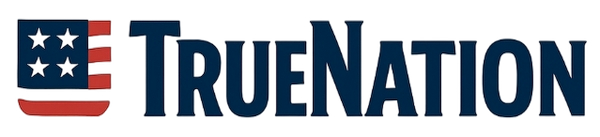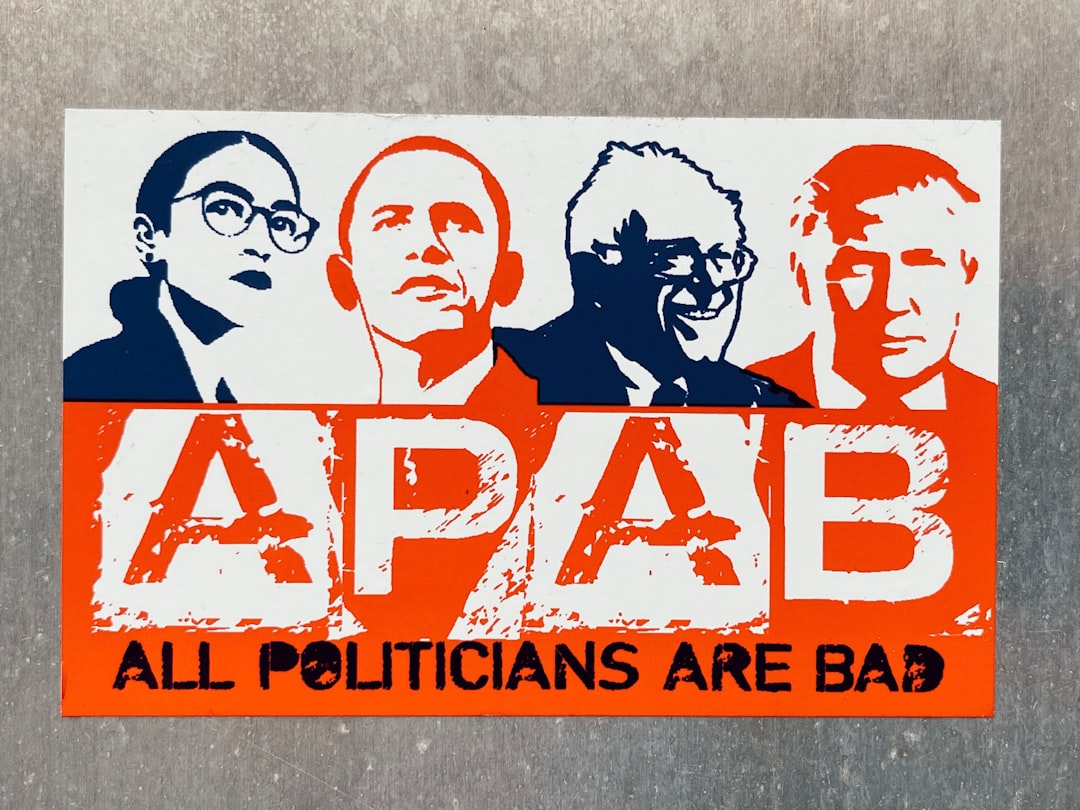Your Browser Is Secretly Sabotaging You! The Real Reason Your Favorite Websites Are Suddenly Breaking

It's a moment of pure digital frustration. You click on a link, ready to dive into an article or watch a video, but instead, you're greeted by a cryptic error message or a stubbornly blank page. Your immediate reaction is to blame the website, assuming its servers have crashed. But what if the problem isn't on their end? What if the culprit is lurking right inside your own computer?
An increasing number of internet woes aren't caused by faulty websites, but by what experts call "client-side challenges." In simple terms, the settings and add-ons within your very own web browser could be actively preventing websites from loading correctly. Before you fire off an angry email to customer support, it’s time to look at the real suspects behind your browsing breakdown.
The Overzealous Bodyguard: Ad Blockers
Your ad blocker is your trusted ally in the fight against pop-ups and annoying banners. However, sometimes this digital bodyguard does its job too well. In its quest to block advertising content, it can accidentally block essential scripts and components that a website needs to function. This is often the number one reason a site appears broken, refusing to load images, videos, or even the main content. The very tool meant to improve your experience could be unintentionally ruining it.
The Missing Engine: Disabled JavaScript
Think of JavaScript as the engine that makes modern websites interactive and dynamic. It powers everything from login forms to animated menus and streaming video. For security reasons or by accident, JavaScript can sometimes be disabled in your browser's settings. When this happens, it's like trying to drive a car with no engine; the frame is there, but it’s not going anywhere. Many sites will fail to load entirely without it.
The Quick Fixes You Need to Try
Fortunately, you don't need to be a tech genius to solve these issues. Before giving up on a website, run through this simple checklist:
- Check Your Connection: It sounds obvious, but a shaky network connection is a common cause of loading failures.
- Temporarily Disable Extensions: Try turning off your ad blocker for that specific site. If the site suddenly works, you've found your culprit.
- Verify Your Settings: Take a quick dive into your browser's settings menu and ensure that JavaScript is enabled.
- Try a Fresh Start: As a last resort, attempt to load the page in a different web browser. This can instantly tell you if the issue is isolated to your primary browser's configuration.
So next time a website gives you trouble, remember to check your own setup first. The solution to a seamless browsing experience might be just a few clicks away.